1、如何注册成为本站尊贵的用户
新用户在进入本站后,站点下方通常会出现如图所示提示用户登录的悬浮窗按钮
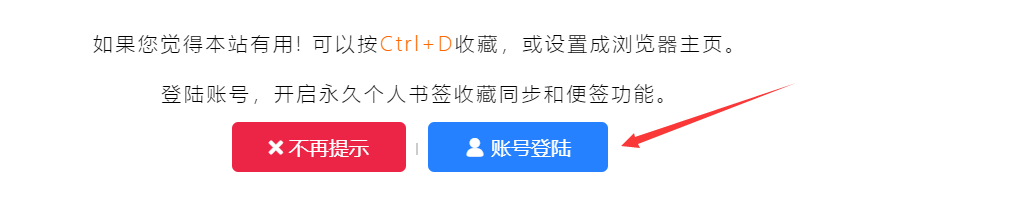
同时,网页上方也有一个登录按钮,如图所示
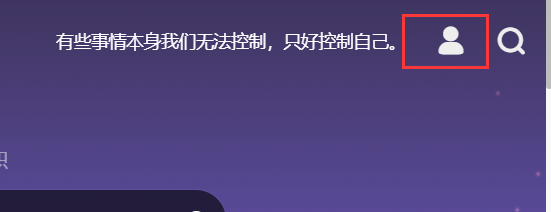
在您点击此按钮后,便可跳转至登陆界面
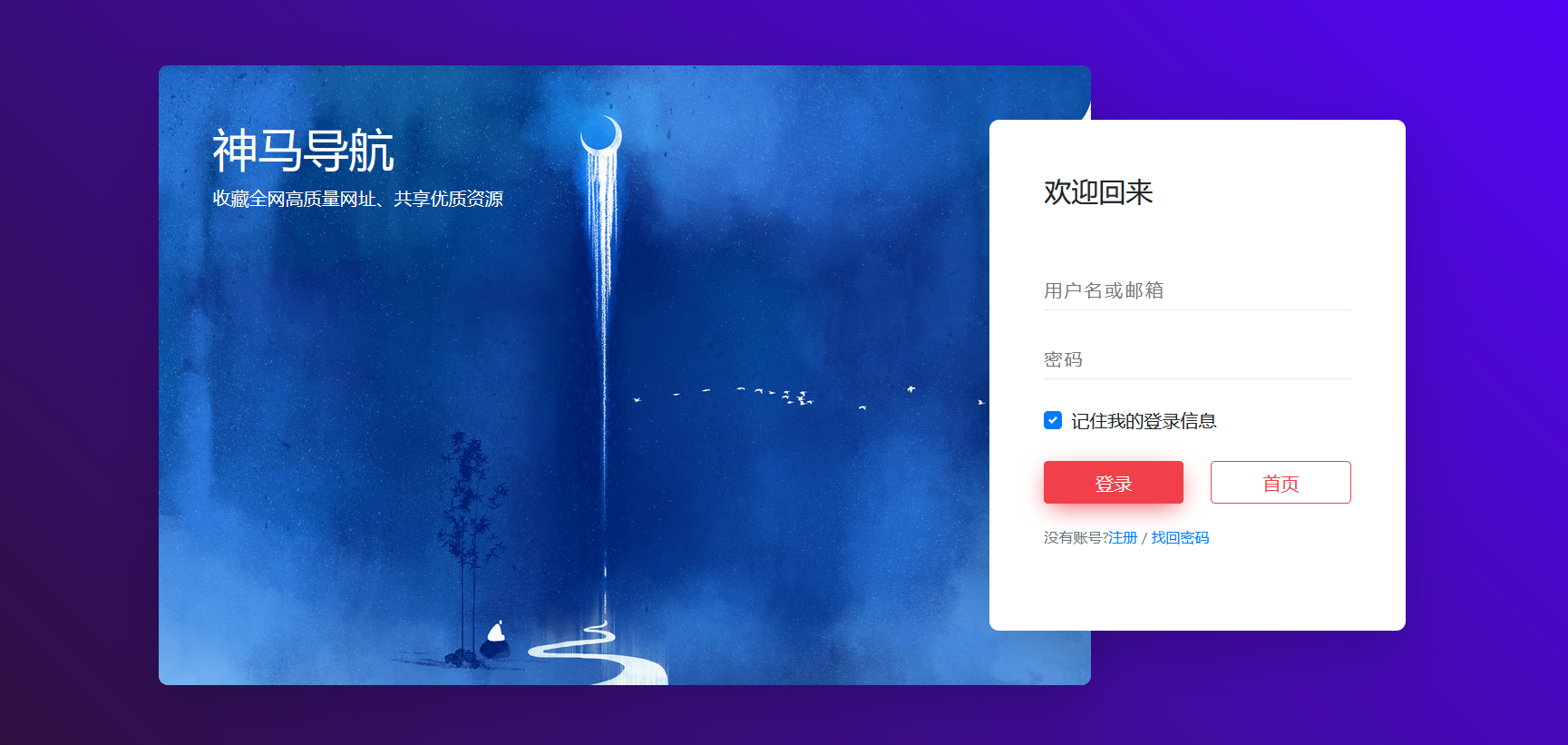
点击登录按钮的下方的注册
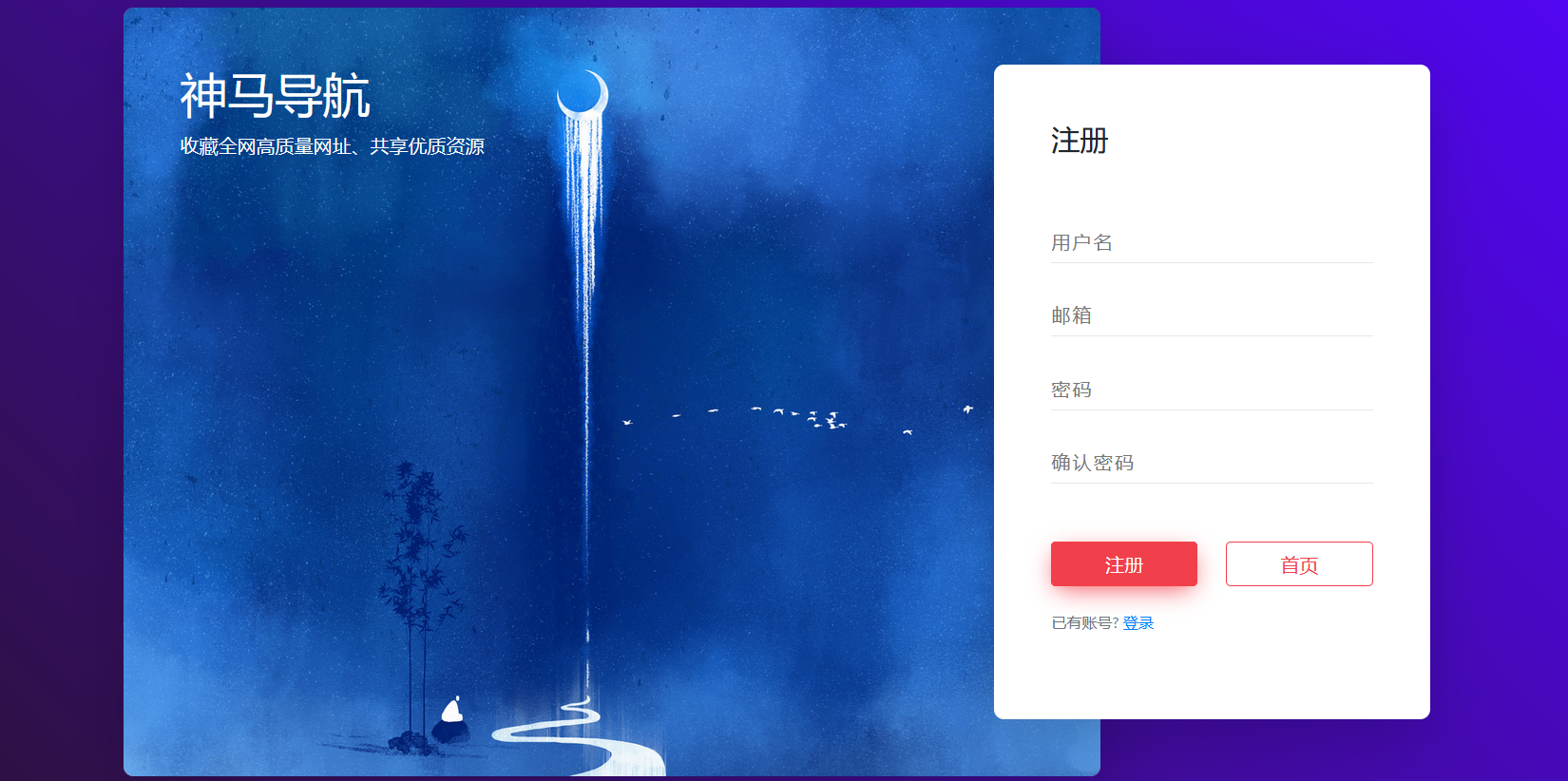
输入您的账号及密码,即可完成注册,注册完后,便可登录啦,登陆后要记得绑定邮箱,方便忘记密码后找回哦。
当您不慎忘记登录密码时,可在登陆界面点击找回密码
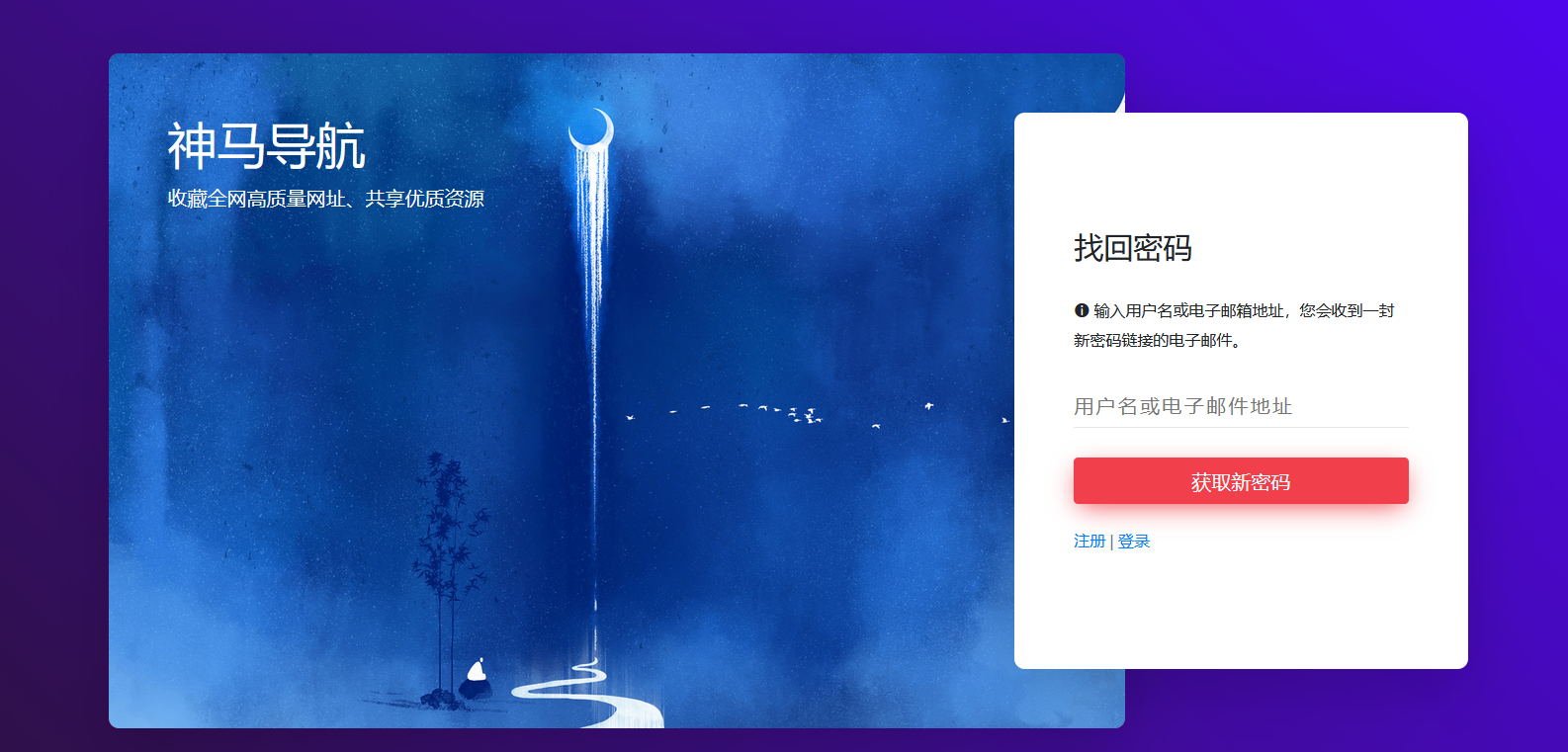
并输入您在用户中心绑定的邮箱,我们将会发送一封电子邮件到您的邮箱,如果您在收件箱没能找到发送的邮件,那么它或许在垃圾箱中。
2、如何个性化用户头像及昵称
在您完成第一步的注册登录步骤后,在网页的右上方会出现您的头像
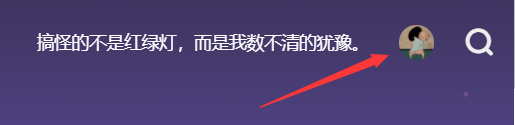
鼠标左键单击头像,便会出现如下菜单选项

点击个人中心
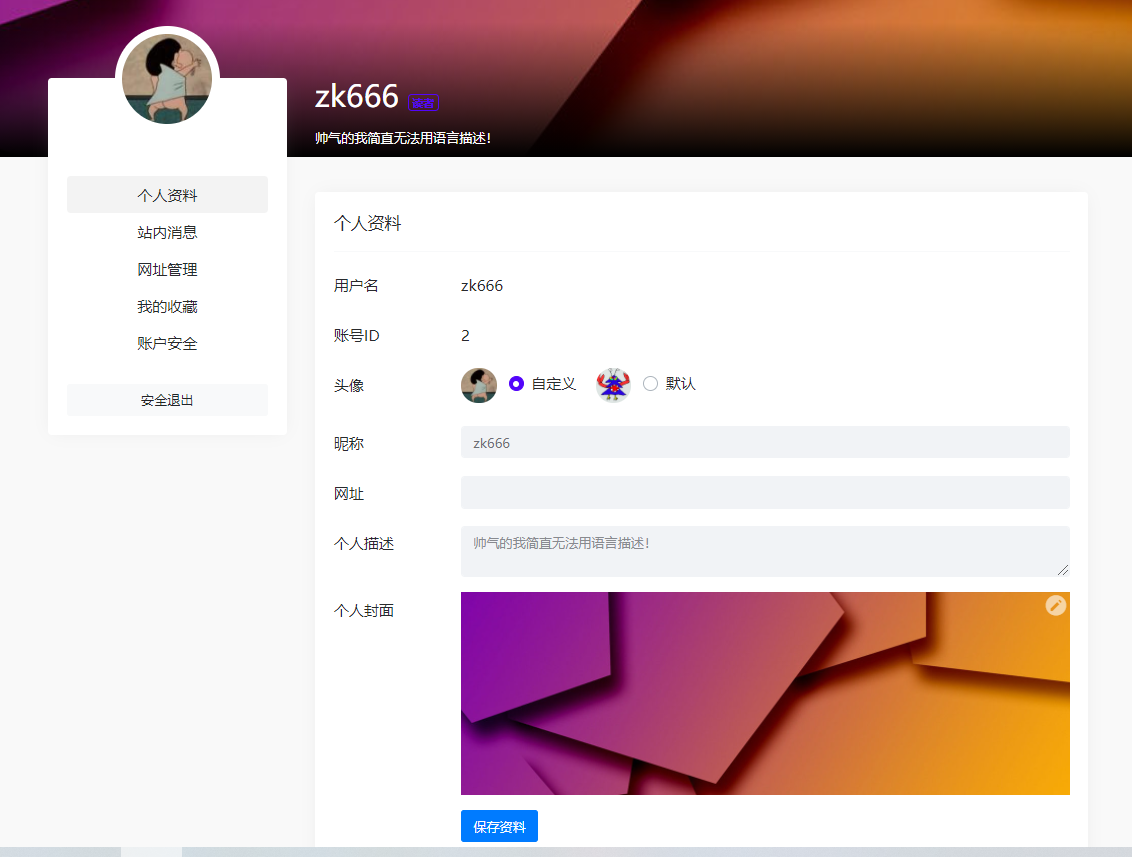
此处便可个性化设置您的主页,包括个人头像、昵称、描述、个人站点以及个人封面
3、如何导入谷歌浏览器书签夹
导入书签前,需要将谷歌浏览器的书签进行导出操作
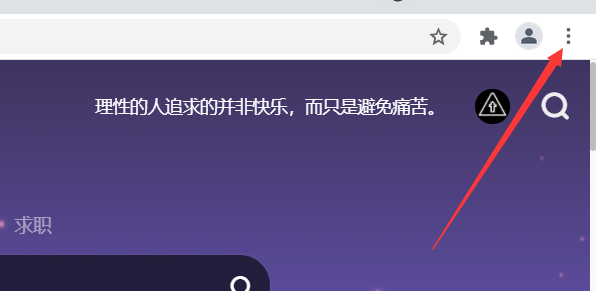
如图所示,点击谷歌浏览器的竖着的三个点按钮
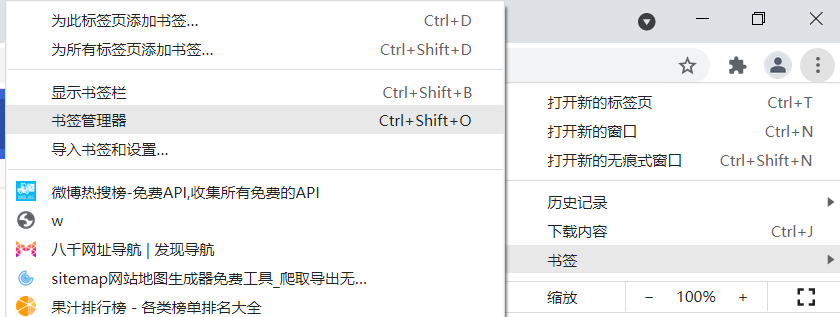
依次选择书签->书签管理器
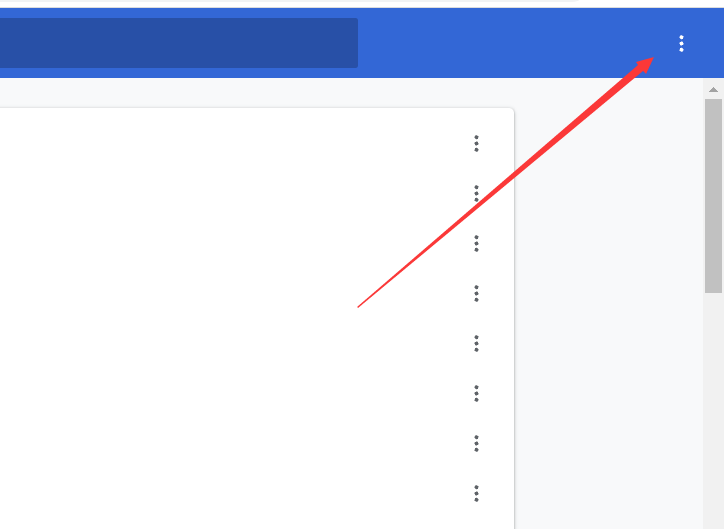
在书签管理器页面,点击右上角竖着的三个点
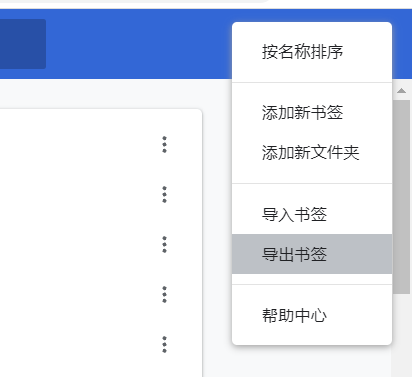
弹出来的菜单中选择导出书签,将导出的html后缀文件放在桌面即可

接下来进入吾爱导航个人中心界面,点击如图所示的网址管理

点击右侧的导入chrome书签
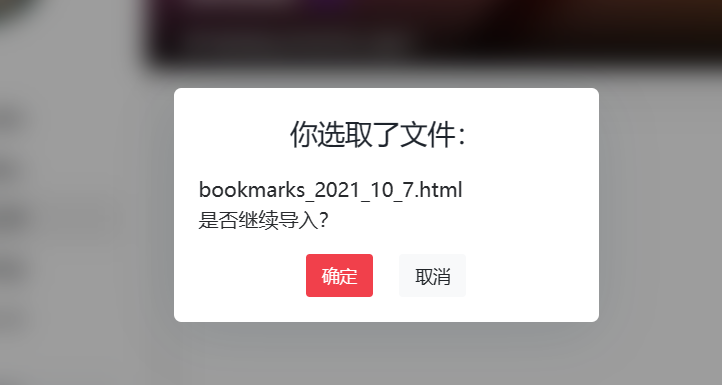
选择刚刚导出的html后缀文件,点击确认即可
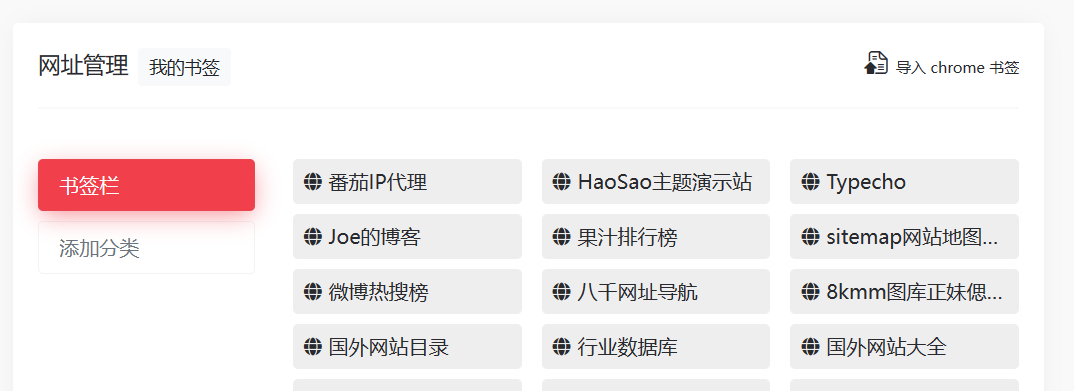
以上便是刚刚导入的书签,将鼠标移至网址上方,即可对导入的网址进行编辑

此外,您还可以新增书签分类,如图所示:在添加分类内输入分类名,点击右方的✔即可
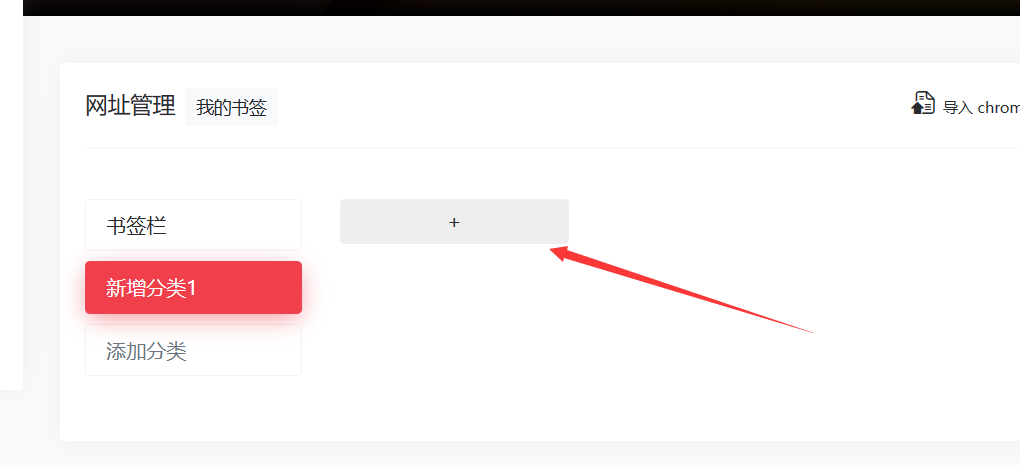
在新增分类内,点击箭头所示的+号按钮
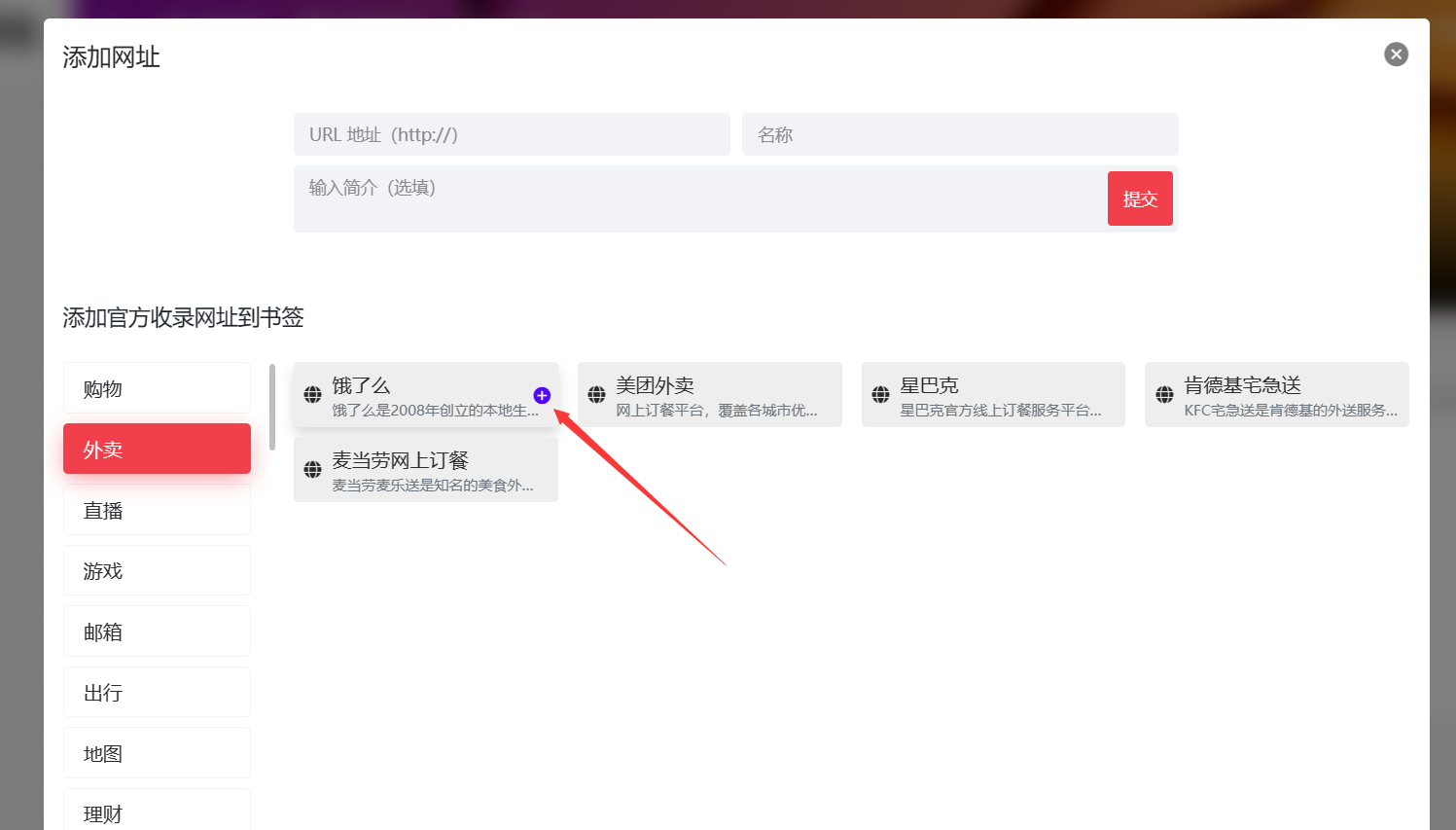
弹出的窗口中,您可以手动通过上方的输入框,添加您所需要添加的网站到您的书签,也可以将本站官方收录的站点放入书签内,以便于您的使用
未完待续....
相关文章
暂无评论...
